The description on the Mozilla page says -
"Tinseltown is a Christmas theme with holiday imagery including Christmas lights, snow, reindeer, presents and more. This theme is made eve better with great Christmas icons from Watiworks and a semi-transparent URL bar. Get in the holiday spirit with Tinseltown."
You need to download Firefox 2 to use this add-on.
__________________________________
Speaking of Firefox 2 - If you happen to be a blogger who uses Phil Ringnalda's handy add-on BlogThis, which allows you to right click on a page to post it to your Blogger blog, you will need to do a little fooling around to make that add-on work with Firefox 2. The steps to make BlogThis work are in the comments section courtesy of Bronskrat T. Polecat -
1. Right-click download the xpi file to your desktop.
2. Change the xpi extension to .zip
3. Open the zip file and extract the 'install.rdf' file
4. Open install.rdf in Notepad and change the from 1.0 to like 3.0
5. Save it, put it back in the zip, change the extension back to .xpi, and double-click to install.
If you are like me and need very literal instructions when it comes to software changes, Bronskrat T. is talking about changing the fifth line from the bottom of 'install.rdf' from -
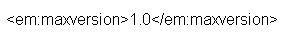
to -
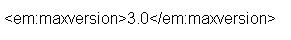
Happy Holidays!
